Quick Start
Installation
In your OctoberCMS backend, go to Updates > Install plugins and search for martin.forms
Alternative #1: install from October Marketplace
Alternative #2: from console, run: php artisan plugin:install Martin.Forms
Basic Usage
- On October Backend, goto CMS page.
- Click on the
Componentsbutton on the left sidebar. - Drag selected component to your page.
- Configure component parameters (like form validation, notification settings, etc)
- To create your custom form, you need to override the component HTML | (more info)
- if your component alias is
genericForm, create a new partial and set as filenamegenericForm/default.htm - write your own HTML form
- if you need an example, you can take a look the file
components/genericform/default.htm
- if your component alias is
- Your form is ready to use!
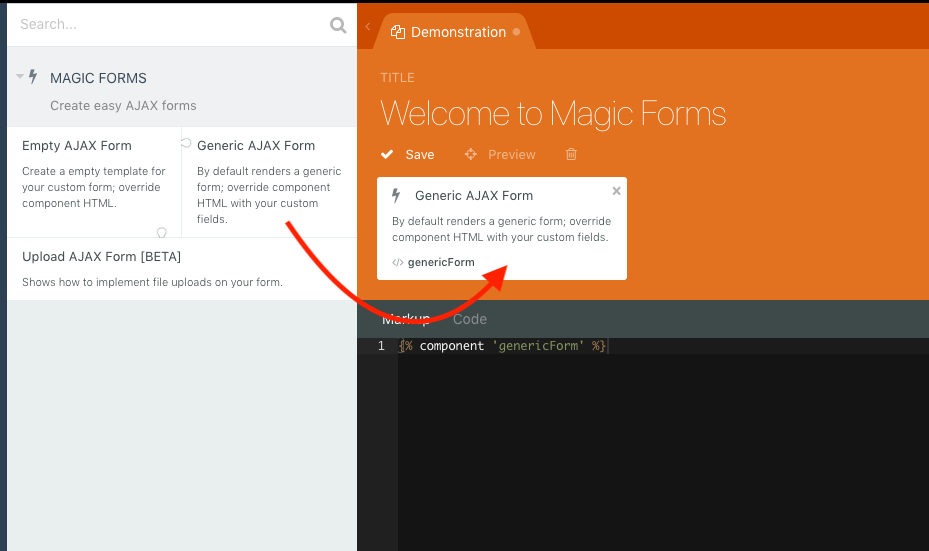
Warning: you need to enable AJAX framework by using following tags on your template:
{% framework %} {% framework extras %}More info: https://octobercms.com/docs/ajax/introduction#framework-script
