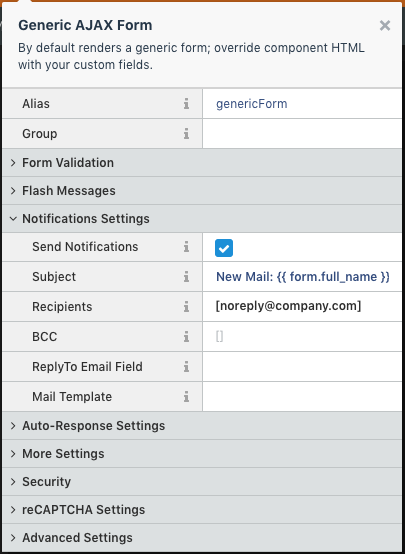Using Form Data
It's possible to use form data on your emails subject and templates.
Email Templates
- Goto Settings
- Click on "Mail templates"
- Select the Magic Form template you wanna change
- On your email content you can use the following variables:
{{ data.xxx }} # where "xxx" is the name of an existing form field
{{ data.full_name }} # the value of the field with attribute name="full_name"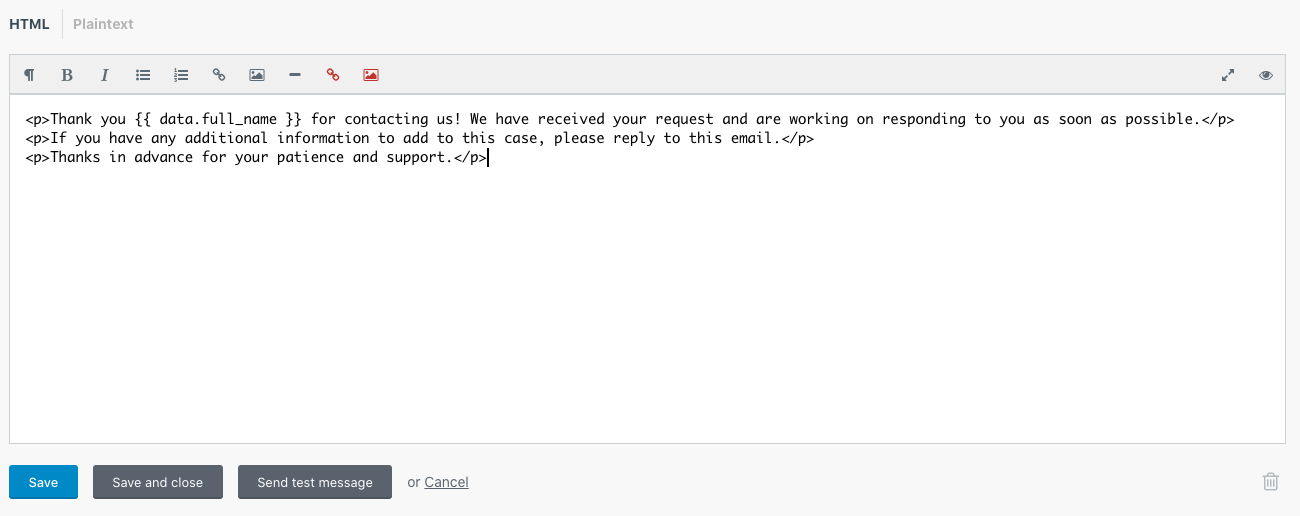
Emails subject
- Goto your page or partial
- Click on Magic Form component
- Expand "Notifications Settings" or "Auto-Response Settings"
- On "Subject", you can use the following variables:
{{ record.id }} # the record id stored on the database
{{ record.ip }} # the ip address of the sender
{{ record.date }} # date when form was submitted
{{ form.xxx }} # where "xxx" is the name of an existing form field
{{ form.full_name }} # the value of the field with attribute name="full_name"Examples:
New mail with ID: {{ record.id }}Form submitted from IP: {{ record.ip }}Contact from: {{ form.name }} {{ form.last }}